These days, online meetings are as active as offline. There are various SNS media, but I think the most used service among them is probably Kakao Talk, which allows you to talk through chat rooms with friends, companies, or people with similar hobbies, regardless of nationality. That’s why there must be a lot of people who usually belong to more than 2 or 3. Sometimes it happens that I have to open and collect a room myself, not as a member, so today I will tell you how to create a KakaoTalk group chat room and how to invite and withdraw after creating an open chat.
Create a KakaoTalk group chat room
First of all, open the Kakao Talk app, go to the conversation list located in the second part of the bottom menu, and press the <speech bubble +> shape in the upper right corner. Then there are 3 types: normal, secret and open. At this time, general and secret can be made for people on the existing friend list, and open chat can be entered through the person I give the code to or through a search even if they are not necessarily friends. First of all, I will show you the most basic <General>. 카카오톡 단톡방 만들기
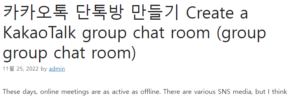
If you select one and press it, you can see the list of registered friends. You can search by yourself, but if there are too many, you can add them after entering the name directly in the search bar. If you click OK after moving to Next, it will be created immediately, but you can change the main picture and room name of the chat room before creating it.
I changed the name to Family along with a cute picture of the youngest in our house. If you want the person entering the room to see the image and name you specified from the beginning, you can make it after changing it in advance like this. After making it, please enter at least one word. That way, you can notify the other party and create a KakaoTalk group chat room perfectly! 윤과장의 소소한 일상 이야기
Everyone knows that there is a multi-profile feature these days. If you ever want to change your profile that the other person sees, click <三> in the upper right corner, go to <Profile> next to your name, and select the one you want to change. It’s that simple, right?!
Create and invite open chat room
Let’s create <Open Chat> at the end this time when the speech bubble is clicked. Then you will see a scene similar to the one above. After moving to the ① tab, click ② Create, and then select either 1:1 or Group. For reference, Open Profile can be created where the arrow points. Whether you make it in advance or not, it doesn’t matter at all if you participate. Unlike regular or secret chats, in the case of Open Chat, there are a few more things you can check before starting.
First of all, on the screen on the left, you must input and make a decision in the part marked with a red square. You can think of the name of the room I will create as a searchable name, and the hashtag below it is optional, so it’s okay to pass it. As for the profile, you can choose the one you want from the real name that you usually use, the Opne Profile that you have created, and the Kakao Friends that are provided by default. Likewise, the main cover can be replaced, and if you click Done, the open-type Kakao Talk group chat room is a success. Since there is no one other than the creator, you can invite the KakaoTalk group chat room through the <Share> button.
Should I allow search?
And in the case of <Allow search> at the bottom, if you want anyone to be able to search and enter this room, turn it ON, and if you want to share it only with people you know, turn it OFF. In addition, in the case of <Allow participation only with basic profile>, it is useful to use when you need to know whether a transaction or the other party actually exists.
If you click the <Share> part indicated by the white arrow, you can deliver it more conveniently and quickly to various media such as Kakao, blogs, Naver, and Instagram. If you want to send it by QR code, go to <三 → three dots → link or OR code> on the right. Personally, I think it’s convenient to just press it directly 🙂
KakaoTalk group chat room withdrawal and cancellation
Open Chat can accommodate a minimum of 10 people and a maximum of 1500 people. In a place where so many people gather, sometimes strange people come in and a lot of advertising people come in. In this case, you can kick it out with the authority of the host. First of all, go to <Menu> in the upper right corner, find the person you want to export, click it, and then click <Export & Report>.
Then the hidden list will appear. If you choose whether to just export or report and export both here, KakaoTalk group chat room withdrawal is a success! For reference, as you can see, this feature is not available in general chat, but only in open chat or team chat, which is available after a paid subscription.
Can you tell if you’ve been kicked out?
For reference, if you click the address you received, the screen shown on the left will appear, and if there is no password, you can enter by just clicking Join. And as you can see, if you are kicked out, the message <The administrator has kicked you out> appears on the screen of the kicked-out person, and the message that you cannot enter is displayed in the chat window. And since the list is transparent, you have no choice but to know. In this case, the host must release it, but you can enter again.
The method is simple. After entering the menu, press <Management> at the top or <Contact Partners> at the bottom. If you go into management, you can set the name, cover image, type, search permission, number of people, and participation code, that is, the password. If you go to <Export Release> at the bottom and release it, you will be able to re-enter. For your reference, if you left the KakaoTalk group chat room on your own rather than being banned, you can always re-enter. Maybe that’s why these days, advertisers just spray and go out and come back later.. haha
In fact, this is what she told me a few days ago because her mom showed her her list and said she had to bring these people together and spread the word, but she didn’t know how. If you want to share the same hobbies and information, or if you have to create and invite yourself, how about hosting a meeting yourself through the Kakao Talk group chat room that I introduced today? It’s simpler than you think, so you might want to give it a try 🙂