Today, I would like to tell you how to change the KakaoTalk font size in Galaxy. A lot of people use KakaoTalk.
It is not an exaggeration to say that everyone, starting with students, is using it.
However, if the font size is small, it may be difficult to read.
Here’s a way to make it easier to read.
From now on, I will tell you step by step how to do it. 카카오톡 글자 크기
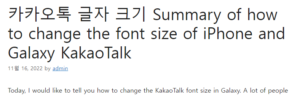
The overall content is as above.
I will explain this in detail below, so please read it carefully.
The order I will tell you first is as follows. 윤과장의 소소한 일상 이야기
KakaoTalk’s own options
Galaxy Settings
I will tell you step by step in this order.
1. KakaoTalk’s own option
First, launch the KakaoTalk app.
This part doesn’t matter if it’s an iPhone or a Galaxy or another phone.
You need to go into [All settings].
Depending on which page you are opening at this time, it is divided into cases where you enter directly and cases where you do not.
You just have to choose according to the circumstances.
There are several menus to tweak KakaoTalk.
Among them, you can go to [Screen].
Then I was able to confirm that the font size was set to 15pt.
Maybe you’re different, so the numbers don’t really matter.
I found out that I belong to the small side of the total KakaoTalk font size.
If you want to increase the font size here, you can move the handle to the right.
Then you can see larger letters through the example.
Normally this would be enough, but I’ll tell you how to go one step further.
2. Galaxy Settings
Another way is to use the Galaxy settings.
It can be used like the KakaoTalk function earlier.
To use it, pull down the top bar and press the [gear-shaped button] on the top right.
At this time, find [Display] at the bottom and enter it.
At this time, if you look at the bottom of the first screen, you will see the desired item.
Go to Font Size and Style.
You can also change the font size here.
I made it to the largest one and proceeded.
This is rather better because it is an option not only for KakaoTalk but for the entire Galaxy.
When my eyes are not good, it’s good to make everything easier to see.
As I said earlier, both of the things I said are possible at the same time.
So I set both to the largest, but they are so big that only 5 characters can fit in a line.
Each of you can set as many as you want.
So far, we have told you how to change the KakaoTalk font size in Galaxy.
You can use just one, but if that’s not enough, you can use both.
I hope you can see well without hurting your eyes through this ^^
Then baba~