These days, I’m thinking about the window of profit of this kind these days. I’m going to solve the small but profitable things one by one.
If Kakao View goes well, it’s good, but even if it doesn’t, it’s helpful to the number of blog views. But I wish it was the former haha
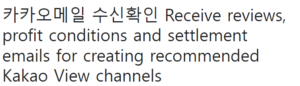
You must have heard of Kakao View at least once. 카카오메일 수신확인
I also got approval for blog ad posts and started to increase the influx of blogs around February.
(Currently operated independently) 윤과장의 소소한 일상 이야기
This is the channel I am running.
In fact, I heard that Kaka and View revenues are very low, so I made several. 9,000 won even if you only receive 3,000 won three times? dog is good
But I couldn’t afford it, so in the end I deleted all channels that met the profit conditions. haha
If you look at KakaoTalk, there is an eye shape (ㅇ) in the middle, right?
(▲ Refer to the photo above)
If you click the corresponding eye, Kakao View will appear.
I used to run a channel that contains news related to the economy and financial technology, but these days, I’m just diligently delivering news.
Create a Kakao View channel
Search Kakawa View Creation Center on Naver.
It greets you as soon as you enter.
After logging in, go to [Start Creation Center].
The creative channel and channel creation I run appear.
I am currently running the Finance, Economy and Money channels.
Let’s create a channel as an example.
Click [Create Channel] on the top right to create a channel.
This is a channel creation guide. Please refer to it when creating a channel after reading it carefully.
The channel creation guide is located in the upper right corner by referring to the picture below.
You will be moved to a window called Create My Channel, and you can read and enter the contents as you would fill out a subscription application.
The channel name can be changed once if there are less than 100 members.
I originally wanted to run an economic channel, but
Economically, housing is expensive.. Stocks are down..
This is the only content, so I have to adapt to reality.
Since we are running a media-news channel, we post economic news, but since the same content is repeated too much, we also upload politics, society, and entertainment.
However, since there are over 100 people, it is impossible to change the name, so I am just using it as it is.
After entering all of the above, go down to the bottom and ask if the information is correct, etc.
If you are okay with this channel, click [Yes, I will open a channel with the information you entered].
It’s easier than you think.
That’s it.
Receive profit conditions and settlement email
profit condition
100+ friends, 10+ boards, 19+
On the left is my new channel, on the right is the old channel.
I started posting on the channel in February, and the number of posts I uploaded is as follows.
February
In March
April
6
31
143
The date of meeting the number of friends is March 8th, and the day of posting up to 10 posts is March 7th.
The bottom line is that all conditions were met on March 8th.
I’m looking for someone to match on Kakao View, and the channel is full of ghost friends.
But what you need to know is that Kakao View’s profit settlement condition is the number of MY View tabs.
If you look at the above, there are 80,000 impressions and 60,000 visitors, but only 61 My View tab.
It means that my channel is judged to be beneficial and I need to get friends who come to watch it often.
Naver Blog applies directly if the profit conditions are met, but Kakao View receives a contact e-mail.
March 8
meet all conditions
(more than 100 people, more than 10 boards)
April 1st
Receive an e-mail about the application for profit settlement
(revenue application)
I received the mail on April 1st because the conditions were met in March.
Since I confirmed and applied for it around April 2nd, it will be deposited in May, right?
The next post will be about the settlement and the settlement received.
Well, bye bye ☆