Beating many competitors
KakaoTalk has become a national messenger.
Except for circumstances such as 카카오톡 탈퇴
Most people around me are also using this app.
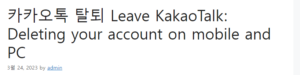
As well as close friends 윤과장의 소소한 일상 이야기
when and how we met
Even people who can’t remember
All of them are added as friends.
interpersonal relationships that do not
when you want to organize
One way to think about
This is KakaoTalk withdrawal.
Mobile Ver.
1. Click the gear-shaped icon in the top right corner and go to ‘All settings’.
2. Touch the second ‘Privacy/Security’.
3. Go to ‘Personal Information Management’.
You can find it in the first one.
4. If you look halfway there you will find ‘Leave’.
Enter your password and proceed.
5. The screen below will appear.
If you have read all the instructions, mark ‘I agree to the deletion’ and press the button at the bottom.
– Your profile, friends list and conversations, and purchased or gifted items will disappear and cannot be restored.
– You will leave the chat room you are participating in, and files such as photos in the chat room will disappear immediately.
*If you have important data, be sure to save it!
– At the same time, all of your friends will disappear, and you will not be able to get them back.
– It should be remembered that when you delete your Kakao account at the same time as ‘Talk’, the Talk drawer will also be closed and the data in it will be lost.
6. If there is a connected ID, this screen will pop up.
Proceed after checking the refund points and unused gifts carefully.
7. When everything is checked, press the bottom button once more.
– A pop-up window asking if you really want to delete will appear. If you click ‘OK’ here, you can’t go back, so you need to think carefully.
PC version
1. Search like a picture in the portal window.
2. Tap the ‘KakaoTalk icon’ to enter.
3. After pressing the menu displayed on the left, scroll all the way down to find ‘Contact Us’.
4. Select ‘Withdrawal’ from the category and choose like a picture from the detailed category.
It asks if you want to log in, but you don’t need it, so you can omit it.
5. A button appears at the bottom of the monitor. It will be removed when you authenticate your phone.
– If you do it on a PC, it is stated that the subscription is limited for at least 60 days.
*Since the deadline is too long, I think it would be better to do it on mobile.
Things to note
– Deleting the KakaoTalk ID does not mean deleting the ‘Kakao Account’.
*You can also choose to remove Kakao ID after completing the above steps.
– Therefore, connected services can be used continuously.
– It is possible to sign up for the first time after withdrawal, but if this is repeated more than twice, restrictions will be applied.
– If you want to start over, log in with your saved Kakao account or create a new ID.
– Even if you want to delete your profile from the smartphone of a distant acquaintance, it is of no use if your number is stored in that person.
* Only in cases where the other person has saved me as an ID, it disappears from that person’s phone.
Recently, the smartphone is out of hand
I hardly ever let go.
if there is no other promise
Staring at your phone all day at home
Daily life continues.
As this situation repeats
I feel like ‘digital fatigue’ is getting worse.
*Digital Fatigue: Using various digital devices such as smartphones, laptops, and computers
Chronic stress resulting from prolonged use
As an effort to reduce this
I was able to come up with this method.
Put your electronics away for a while
looking around the landscape
I’m thinking of taking a walk.
I hope this helps you.
thank you It was Ethan 🙂