It has been a very long time since KakaoTalk became the national messenger in Korea. I’ve been using it since the iPhone 4s, so I think I’ve been using it for almost 13 years. As a result, I have participated in a large number of group chats and chat rooms. In fact, I wanted to organize it because there were almost no activities except for a few people I communicated with often, but there were many cases where I was invited again as soon as I left, and sometimes I noticed, so I gave up and turned off notifications and left it unattended.
But recently, a very useful and necessary feature called ‘KakaoTalk Exit Quietly’ has been updated? It was disappointing that open rooms in Beta were not supported yet, but it was nice to be able to clean up the rest of the inactive rooms in an unnoticeable way.
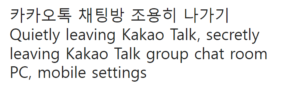
Then, we will briefly tell you how to use KakaoTalk group talk and sneak out of chat rooms on PC and mobile.
mobile 카카오톡 채팅방 조용히 나가기
First, this is how to sneak out of the KakaoTalk group chat room on mobile. 윤과장의 소소한 일상 이야기
First you need to update to the latest version. If you are not sure, you can go to the Google Play Store for Galaxy and the App Store for iPhone and check if there is an update after searching.
Once you have checked the latest version, click on the Settings (gear) icon in the upper right corner and click on All settings.
When the screen changes, scroll to the bottom and click ‘Lab’ to move.
By the way, the Lab is a place where you can preview new elements that are being prepared for release. Just because it’s here doesn’t necessarily mean it’s officially released, and there are some that quietly disappear. However, as ‘KakaoTalk Exit Quietly’ is getting an explosive response, it is expected that it will be officially serviced in the form of supporting open rooms later.
Anyway, if it’s your first time entering, the use of the lab will be disabled. You need to activate it to use the features shown below.
After activating the use of the lab, activate KakaoTalk Exit Quietly and you’re done!
There is one thing to be aware of, but if you press and hold a specific room in the entire list to exit, you will leave a trail as before.
Therefore, if you do not want to leave a trace, enter the group chat room and click the three-line icon in the upper right corner. Then click the button at the bottom.
Left: old version Right: new version
Then, unlike the existing pop-up, you can see that an option to sneak out of KakaoTalk has been added. Check the options and exit and you’re done!
PC
Here’s how to do it on your PC. There’s nothing special about PCs. First, click the gear icon in the lower left corner -> Settings.
When the setting screen appears, activate it in the same way as on mobile in the lab, and it is ready to use.
Usage is the same. Do not right-click on the list, but with the window open, click the three-line menu icon in the upper right corner to get the desired result.
Here’s everything from how to set it up to how to use it. I hope you will use this to sort out all the things that you have not been interested in and have not checked, but have been forced to neglect. Personally, I hope that the official version will come out soon and be able to use it in OpenTalk. So thanks for reading.