We use many extension files in our work. There are countless extensions, from HWP called Hangul to PowerPoint PPT, Word, Excel and JPG. There are also small and simple files called PDFs. In this regard, I would like to introduce conversion between various files and PDFs. This can be done simply with ILOVEPDF.
Korean PDF conversion: the program itself
Rest: Leveraging ILOVEPDF
Convert Korean file to PDF 한글 파일 PDF 변환
Since the ILOVEPDF site is a foreign site, Korean programs are not supported. It may be a pity, but Hangul HWP can also be converted into PDF without difficulty. First, open the Hangul program and select ‘File’ in the upper left to see the [Save as PDF] item. If you select the corresponding menu, you can save it with the desired PDF extension.
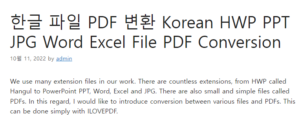
If you do not see the function because the version is different, select ‘File – Save As’. Then, as shown below, an item for specifying the ‘file format’ appears, select PDF and click ‘Save’. Then, it is saved with the corresponding extension, not HWP. 윤과장의 소소한 일상 이야기
ILOVEPDF
If the Korean language has been performed as above, the remaining PPT, JPG, Word, and Excel extensions can be processed in ILOVEPDF. Select the link below to go there. There’s a reason I’ve been using that site for years. There is no need to log in and you can use it for free. In addition, it supports various mutual conversions such as PPT, JPG, Word, and Excel.
[ Shortcuts ]
If you look at the menu below, you can see that there are two items related to PPT. One is to convert PDF to PPT and the other is to convert PPT to PDF. The advantage is that you can use it freely in any situation like this. The same goes for Word, Excel, and JPG. There are two provided and each provides a function to convert each other.
Let me give you one example. To convert PPT to PDF, click the button below to upload the file. You can move it by dragging it with the mouse or select it directly.
Then proceed to the stage before conversion as shown below. The nice thing about ILOVEPDF is that it can convert multiple documents at once. There is a reason many people use it. The interface is simple, and it can be used to process multiple files at once.
If you press the convert button, the process proceeds quickly. If it is slow, there is a high possibility that the speed of your current Wi-Fi or Internet is slow. I tested it with a light PPT, but it took less than 5 seconds. When you save, the conversion is complete!. You can proceed in the same way for other Word, Excel, and JPG. Please try it out if you need it!